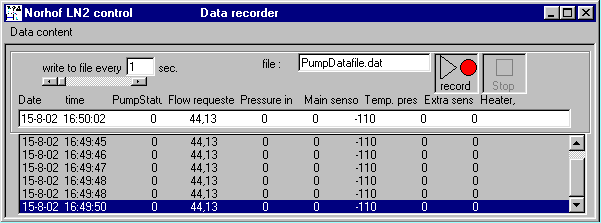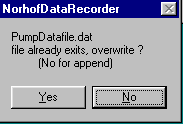
FILENAME
the filename can be freely chosen
you can also choose to append the data of this run to a file that already exists or to make a new file
move your cursor to "record" and see how this works
the fileformat is plain ASCI so almost any program can import it, including Excel, WORD, etc
in "Datacontent" you specify which data have to be recorded by placing a checkmark before the item of Interest
in this demo we've checked all possibilities
it is not possible to deselect date + time
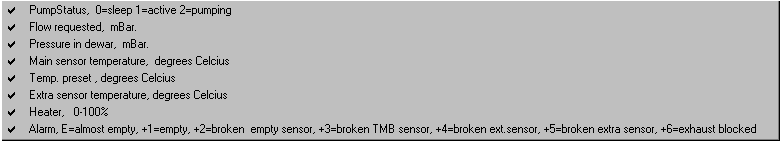
HEADING
when you move the cursor over a heading, the description as under "Data content" is shown, therefor you can always easily see what the numbers in the data listing standfor (in this demo PumpStatus)
date + time can not be deselected and are always part of the file
if you have deselected an item in "Data content" it's heading does not show up in above screen and it's data will not be sent to the file you have set
![]()
INTERVAL TIME
the intervaltime at which data is recorded can be choosen between 1 and 600 sec.
note that in this demo the time is set at 1 sec. and the listing reflects that
MAIN SCREEN
this is the main screen of the datarecorder as available with the #915 pump
you can automatically write any data into a file at chosen intervals and then use the data later in e.g. Excel, WORD or any other program
this gives you written proof about what happened e.g. over a weekend, during the night, during a test period, etc.
furthermore, when you encounter difficulties with the system, you can e-mail the file to us, which enables us to analyze your problem. If you do, please send the original file, not the Excel or WORD file!
it is a great history writing tool!
move your cursor over the various items to see a detailed explanation